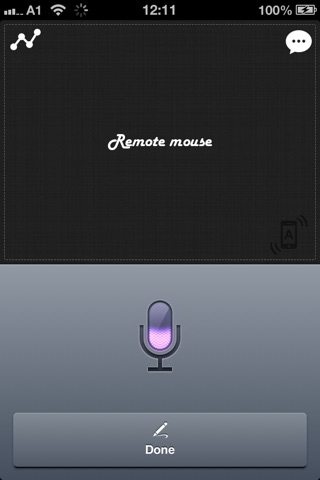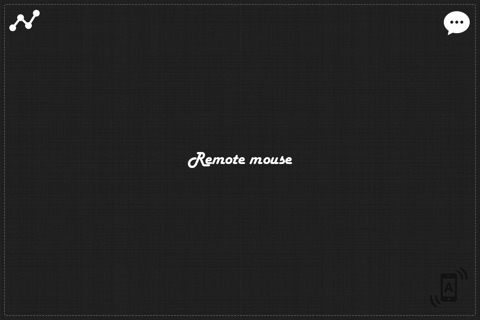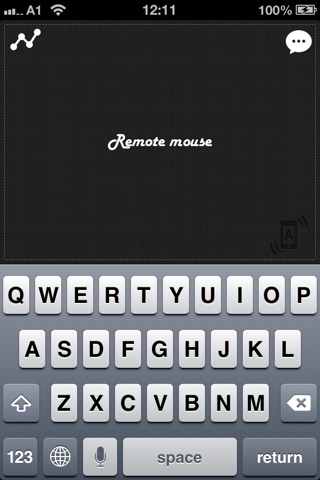Remote Mouse+ Pro (Wireless Mouse & Keyboard) app for iPhone and iPad
Developer: Luka Mirosevic
First release : 17 Oct 2012
App size: 0 Bytes
Remote Mouse+ instantly turns your iOS device into a wireless mouse and keyboard for your Mac or PC. Control presentations from anywhere in the room and even dictate to your computer using Siri!
Featured by Apple in "Whats Hot" and "New & Noteworthy" in 200+ countries!
"WOW I love this app! Simple to use. Works flawlessly! Dont know how ever I lived without it…", 5 stars - Pandapumpkin, UK Reviewer
Remote Mouse+ is a beautifully crafted remote control app for your Mac and PC. Use you computer through your phone as if you are sitting right in front of it! Wirelessly. With no configuration. Control your presentations. Type remotely. Use hotkeys like cmd+S or alt-F4. Dictate to your computer using Siri. Browse the web using multi touch gestures (on both Mac and PC). And so much more!
Notable features:
• Automatically connects to your computer with no configuration whatsoever
• Full size trackpad
• Multi-touch scrolling
• Multi-touch clicking and right clicking gestures
• Remote Siri dictation
• Intuitive & clean user interface
• Works in landscape + portrait so you can enjoy a full size trackpad.
• Natural or classic scrolling customizable
• Customizable sensitivity
• Full keyboard support
• Extended keyboard including: ctrl, cmd, alt, option, shift, delete, function keys, etc.
• Shake-to-Toggle keyboard
• Intuitive & clean user interface
• Supports controlling infinitely many computers, each with its own sensitivity and scrolling settings
• Works with Windows and Mac
Latest reviews of Remote Mouse+ Pro (Wireless Mouse & Keyboard) app for iPhone and iPad
It works great ! I just had trouble settin it up but then as soon as I turn the computer on, the icon for that pic glows it is perfect! If not no just double click the helper. Good Job!!!!
It is one of the nicer apps that I have seen for using you iDevice as a trackpad. However it has two things missing: 1. It needs the option to have mouse buttons to left and right click. 2. It needs to be able to drag items. You can click them by tapping the trackpad but there is no way to click and drag any items. Support for gestures would be nice too Once it has those features I will give it a 5 star rating.
Unbelievable doesnt work at all!!
Worked well until it just stopped allowing me to type. Need to update and fix this bug.